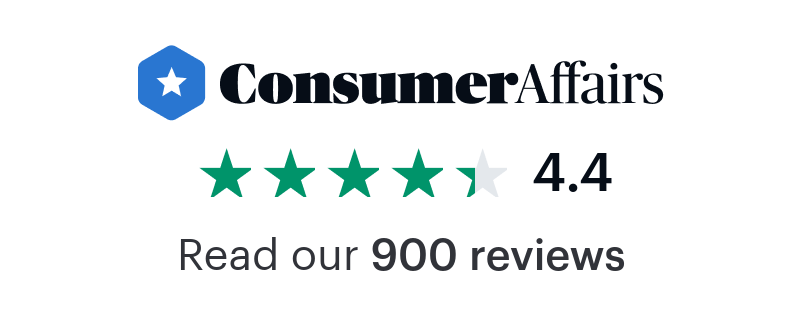All loans will be serviced by LoanMart. See State Disclosures for additional information.
1Loan approval is subject to meeting the lender's credit criteria, which may include providing acceptable property as collateral and verifiable proof of income. Actual loan amount, term, and Annual Percentage Rate of the loan that a consumer qualifies for may vary by consumer. Loan proceeds are intended primarily for personal, family and household purposes. Minimum loan amounts vary by state.
2Based on consumers who received a loan serviced by LoanMart from February 2002 to July 2024.
3Application processes could take five (5) minutes to complete. Upon completion, a conditional approval may be given pending review of documentation. Funding time is based on the time from final approval following receipt and review of all required documents and signing, prior to 2PM PT on a business day.
4To exercise the right to rescind, the consumer(s) must notify the lender in writing by midnight on the third calendar day from obtaining the loan. Within one business day from notice of rescission, the consumer(s) must return any monies received and fees paid on behalf of the consumer(s) by certified funds.
5Lenders recommend and encourage consumers to pay early and often and more in order to avoid additional finance charges.
USA PATRIOT ACT NOTICE: IMPORTANT INFORMATION ABOUT OPENING A NEW ACCOUNT
To help the government fight the funding of terrorism and money laundering activities, Federal law requires all financial institutions to obtain, verify, and record information that identifies each person who opens an account. What this means for you: When you open an account, we will ask for your name, address, date of birth, and other information that will allow us to identify you. We may also ask to see your driver‘s license or other identifying documents.
If you are using a screen reader and are having problems using this website, please call 844-257-8326 for assistance.